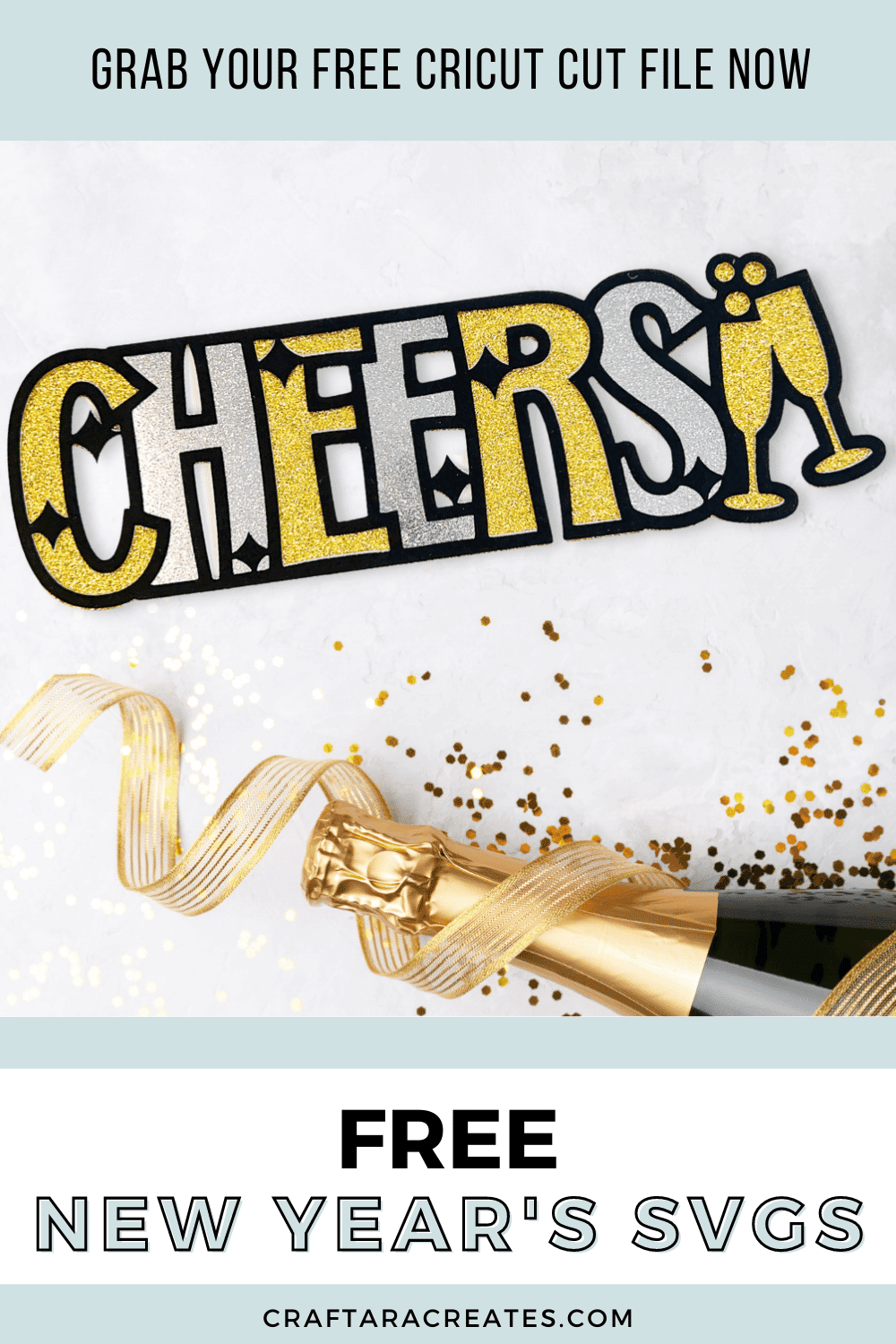
Create festive shirts, signs, cards and cake toppers with this collection of free new years svgs
Say goodbye to last year in style and celebrate the beginning of next year with these free New Year’s SVGs. You can use this collection of free New Year’s Eve cut files for all kinds of Cricut crafts such as shirts, cards, decor photo props or cake toppers.
I love a quick Cricut layered papercraft – who doesn’t?! I designed this CHEERS layered design for quick and easy assembly. This design works well as a photo prop or a NYE cake topper. I cut and layered the design, however, it would work great as a single layer in a scrapbook layout or cut with vinyl for a throw pillow or wine bag.
This quick layered paper craft cuts easily with your Cricut machine. Stack the 3 layers together and assemble the CHEERS free new years svg. I used a gold and silver glitter cardstock for the bottom layers with a solid black cardstock as the top layer.
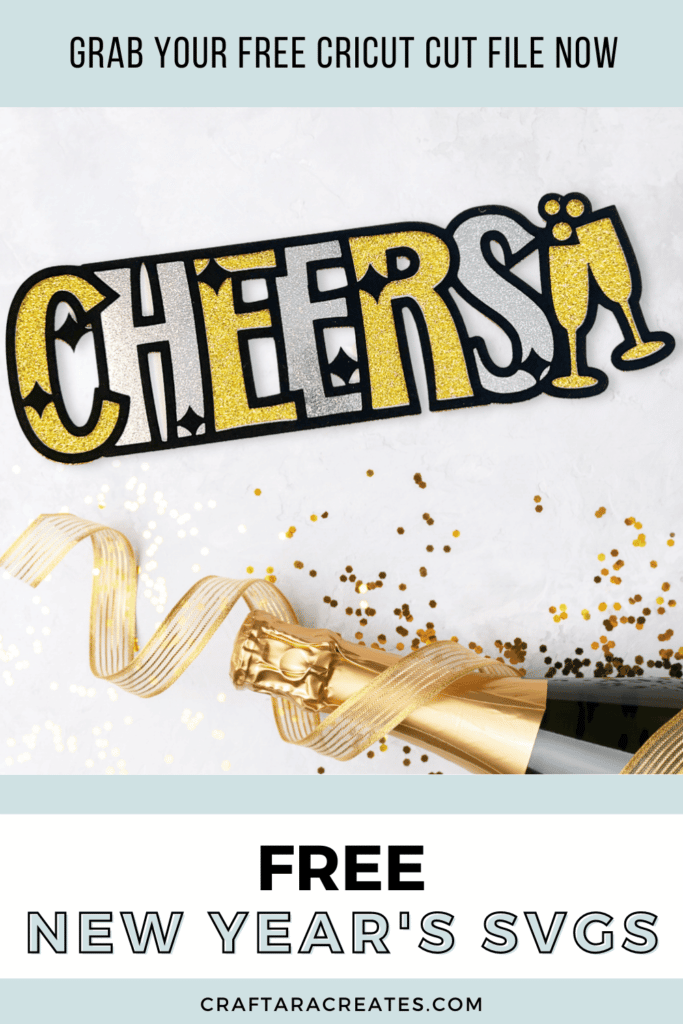
This post may contain affiliate links, which means I’ll receive a commission if you purchase through my links, at no extra cost to you. Please read my full disclosure for more information.
Where can I find the cut file?
Grab the free CHEERS free new years svg cut file from my resource library in the Celebration craft freebie section and upload the SVG cut file into Cricut Design Space. Sign up below to unlock the resource library.
You will be included in my email newsletter with helpful Cricut ideas, tips and resources. Unsubscribe anytime and your email will never be shared.
Here's what you'll need to make this free new years svgs
How to upload the CHEERS SVG into Cricut Design Space
Start this project by uploading the cut file. The filename is SVG-CHEERS.svg
Click on Upload which is on the left side of the screen. Then click Upload Image. You can either click the browse button or drag and drop the cut file into the Cricut Design Space window.
Click upload. Then select the design so that the green box is around it and click Add to Canvas.
When you are ready, click make it to send the project to your Cricut machine.
For this project, you will need 3 colors of cardstock. Continue on to select the material setting for the cardstock you are using and cut out all the layers. You may need to ‘browse all materials’ to search for the material setting for glitter cardstock.
Once the layers are cut, combine each layer on top of the next and glue together to finish the layered design.

LOOKING FOR MORE FREE NEW YEARS SVGS?
Select the link below for the cut file you would like to download. You can download all of them if you would like! Each blog post will tell you how to get the free cut file.
New Year's Crew | Abbi Kirsten Collections
2023 New Years Glasses | Persia Lou
Is it over yet? | Crafting Overload
New Years Disco Ball | Brooklyn Berry Designs
This is My Year! | Gina C. Creates
Kiss Me at Midnight | Color Me Crafty
Happy New Year | The Denver Housewife
New Year New Adventures | The Quiet Grove
Happy New Years Glasses | Dinosaur Mama
Happy New Year Sign | Kiy's Craftroom
New Year | Crafty Life Mom
New Year Same Me | Artsy Fartsy Mama
My First New Year | Liz on Call
Happy New Year 2023 | Simple Made Pretty
New Year Baby Card | The Bearded Housewife
Hello 2023 | The Walnut Street House
Happy New Year (Layered) | Extraordinary Chaos
Cheer for the New Year | Sunshine and Munchkins
New Year Peace and Love Card | Tried & True Creative









