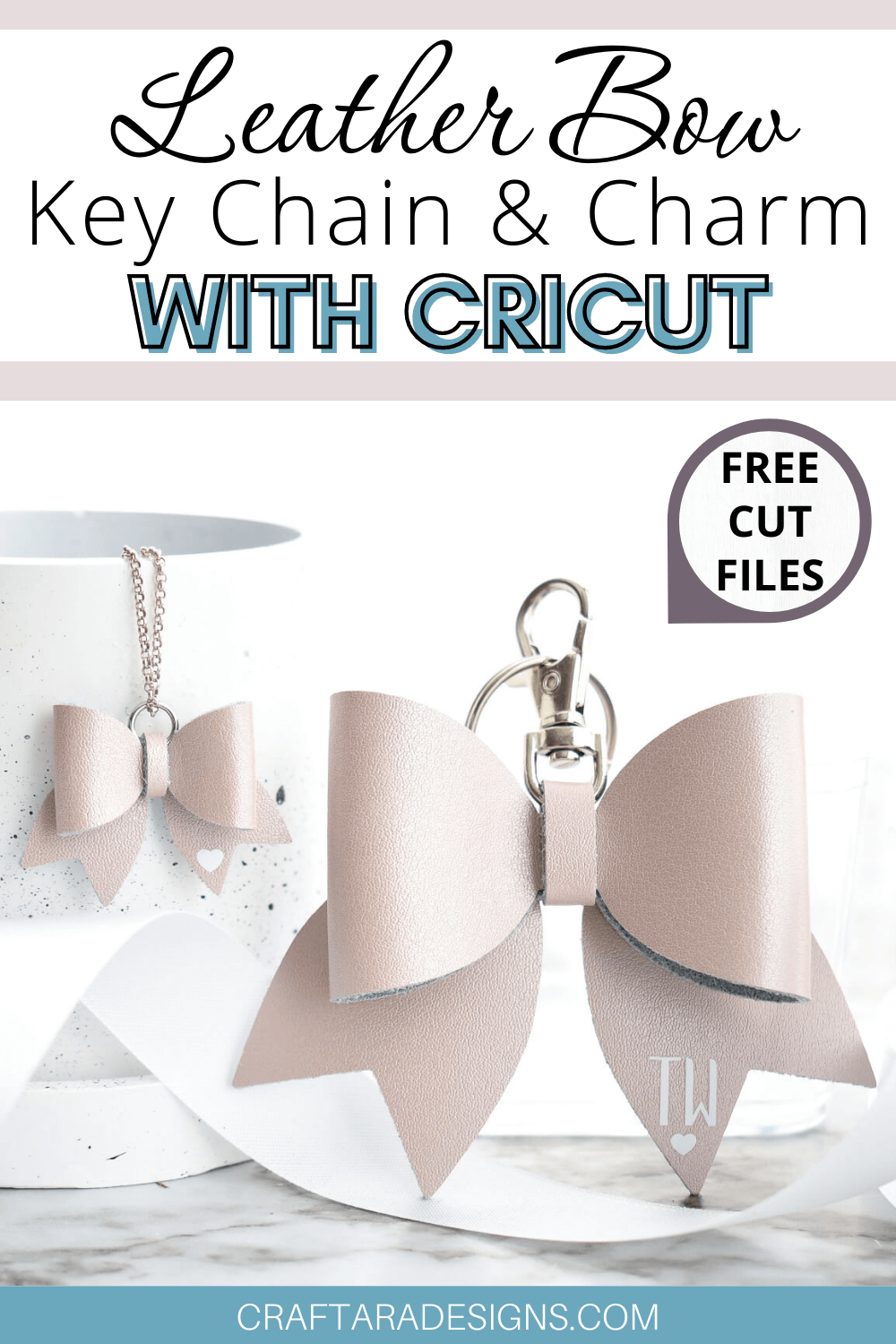
I recently made a post about how to make a leather bow charm with Cricut. This post on how to make a leather bow keychain is the sister project to the charm. They look very similar, however, the cut files are slightly different. Both cut files are optimized for their respective uses.
I choose to use Cricut genuine leather to start working with because the package includes the specific cut settings. For the leather bow projects, I used a Cricut Maker and the deep point blade. Also, leather can be cut on the Cricut Explore Air 2, however, the blade and cut settings may differ than the Cricut Maker. I have not tested leather on the Cricut Joy.
A smart idea that I recommend is to do a test cut with your Cricut machine to confirm the settings before attempting on a larger design to avoid ruining your leather supply. Send a test cut of a square or other simple shape to be sure the cut settings and blade work well.
Table of Contents
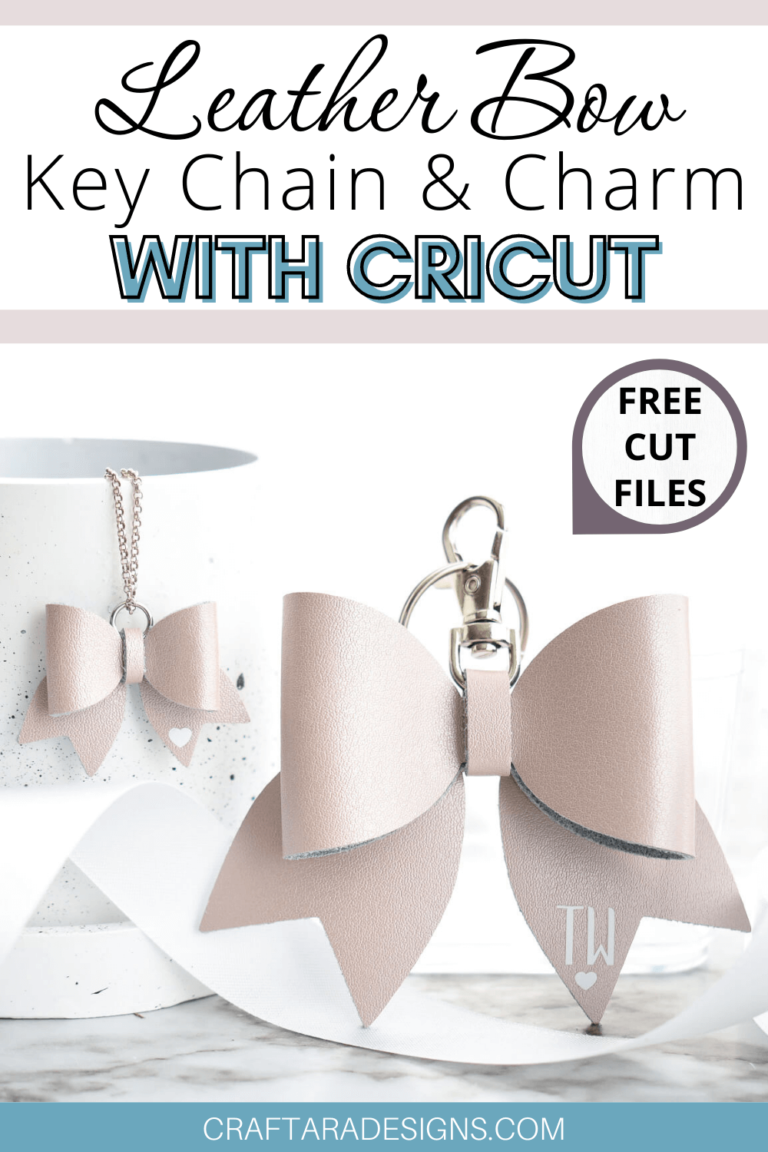
This post may contain affiliate links, which means I’ll receive a commission if you purchase through my links, at no extra cost to you. Please read my full disclosure for more information.
Leather bow keychain cut file
The free SVG/cut file includes both the large key chain and mini charm size. Due to frequent Cricut Design Space updates, the size upon upload may not be correct.
Please be sure to adjust the size of the whole design as 9.283 inches wide by 3.692 inches high.
The final keychain bow is about 3.7 inches wide and nearly 3 inches tall. The cut file for the keychain looks similar to the small charm cut file but it is actually slightly different and the assembly is slightly different as well.
The file comes with both SVG and PDF formats. If you are using Cricut, upload the file with the SVG label into Cricut Design Space. If you are hand cutting, print the PDF labeled file to use as a template.
Sign up below for the password to my resource library of freebies. This cut file is in the Mother’s Day Freebies section.
You will be included in my email newsletter with helpful Cricut ideas, tips and resources. Unsubscribe anytime and your email will never be shared.
Leather bow keychain Instructions
Once your leather bow keychain design is prepared to send to the Cricut, size out the piece of leather needed to fit the design. Allow an extra half inch around all edges for tape.
Optional: Use Cricut StrongGrip transfer tape to protect your mat. Adhere the leather to the StrongGrip transfer tape and then place the transfer tape on the strong grip mat. This will reduce the amount of debris left on your mat.

Before you start cutting, you will need to move the wheels over on your Cricut machine. See the photo below. When positioning your leather material on the Cricut mat, leave an inch of space without leather to accommodate all the wheels stacked up on one side. The wheels can glide over the tape no problem, but not the thick leather material. Per the package instructions, I placed the Cricut leather face down on a StrongGrip cutting mat.
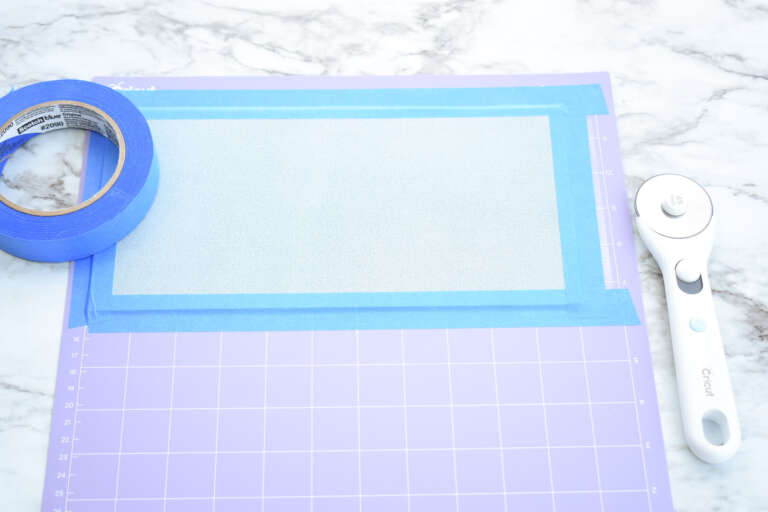
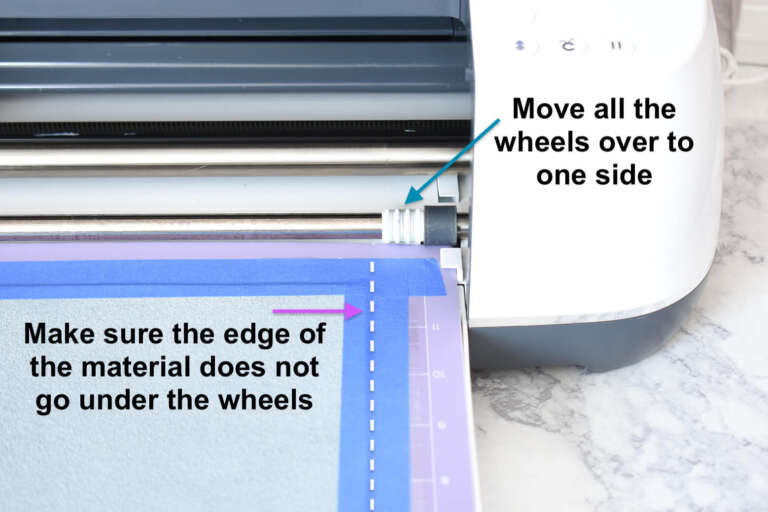
Next, I followed the cut settings noted on the package of leather to use the setting “Metallic Leather”. Cricut design space indicated to use the deep point blade with the Cricut Maker.
It is very important to ensure your material is adhered to the Cricut mat as best as you can because the leather setting on the Cricut machine makes multiple passes.
After the cut is finished, remove the tape and excess leather. To remove any debris left from the cut, use a lint roller or extra painters tape to pick up little pieces – especially the side the cut was made.
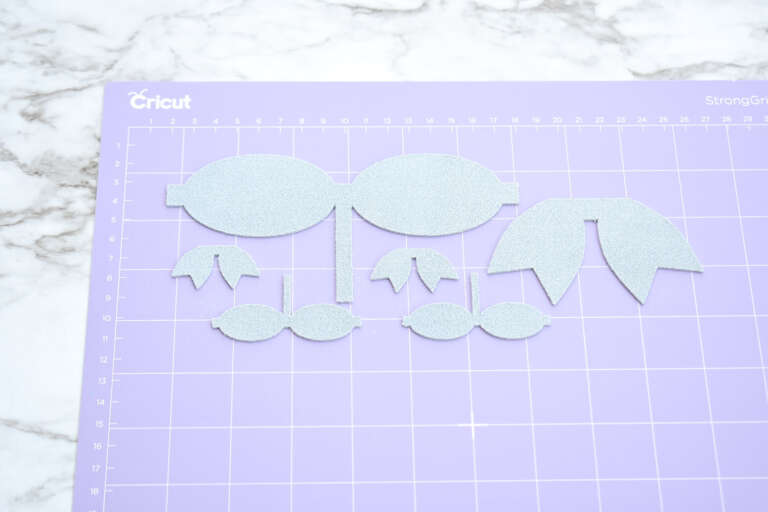
Leather bow keychain assembly
To glue together the leather bow keychain, I used quick setting super glue. I found that hot glue was no where near strong enough to hold the thick Cricut genuine leather together.
Warning – super glue will glue your fingers together so try to be really careful to keep it off your skin and ideally, off the pretty side of the leather. Allow yourself extra time to avoid mistakes.

- If you’d like to add personalization to your leather bow keychain, you can with iron-on vinyl. I would recommend keeping the design small and simple such as initials. I used a Cricut easy press mini on the lowest setting to apply the iron-on. I applied heat for 10-15 seconds and did a warm peel.
- To create a bow, fold over one of the sides and secure with a small dab of super glue. Hold together tightly.
- Once the first side is secure, fold over the second side and glue the tab on top of the first. Hold together tightly until the glue is dry.
With the bow sides secured, fold the middle strip up and thread the strip through a key ring before folding the strip over to the back. Leave a little wiggle room for the key ring so it can move. If needed, trim any excess leather on the strip before applying glue. The thickness of the leather will determine how much, if any, the leather strip will need to be trimmed.
The last part to glue is the ribbon part of the bow. Secure the bow ribbon section across the back with a few small dabs of glue and hold tight. After that your key chain is complete and ready for use.
Leather bow keychain video assembly












17 Comments
I signed up for your email list. I got your email to access the library resource but I don’t know the password and I can’t find your cut files and can’t find where to download this bow template.
Hi Susan, I sent you an email to help.
Thank you for making the files available, it is greatly appreciated. I have signed up for the password but I haven’t received it. I would love to have it. Please help.
Hi Vee. I sent you an email to help.
I signed up for your email list and then typed in the password to access your cut files but cant find where to download this one…
Hi Natasha. You can find this cut file in the Mother’s Day section here: https://www.craftaracreates.com/mothers-day-craft-freebies/
I still have not gotten the password and requested it twice
Hi Nicole. I sent you an email just now with the resource library information.
Password isn’t being sent with signup.
Hi Jessica! I see your email on the list. Let me know if you have still not received the email.
I can’t figure out how to download the svg for the leather keychain bow. Please help
Hi Trisha. Sorry about that. I added the email sign up to get the resource library password. This file is in the Mother’s Day section of the Resource Library. Send me an email [email protected] if you need a little more help.
Help I have the password and got into the library but as for the pattern of leather bow all I can get is more how to. Where do I find the patterns?
Hello Mary. Thanks for reaching out. I sent you an email to help!
How do I get the password?
Hello Maureen! Thanks for reaching out. I’ll check in with you via email to see where you are stuck.